sixtyfive is a vintage-style, RMS Compressor, inspired by the dbx® 165A, a classic 1970′s compressor found in many studios, but it also adds a couple of new twists.
It’s a soft-knee RMS compressor with a vintage flavour. The RMS detection and soft-knee help to give a smooth and musical compression experience, the non-linear response imparts character and the gentle saturation brings colour and warmth. As well as all of the originals features, this version adds parallel compression, extended knob ranges and peak metering
sixtyfive can deliver a range of compression from gentle smoothing of vocal performances to brutal slamming of your drum buss. Enjoy!
- Vintage style RMS compressors with non-linear response, parallel compression and comprehensive metering
- Subtle colouring from a unique blend of harmonics, saturation and noise
- RMS detection offers natural response
- Soft Knee makes for a less obvious transition
- Wet/Dry control allows blending of dry uncompressed signal for phase-free NY style parallel compression
- Non-linear attack/release curves give unique character
- Auto attack/release with manual option
- Manual attack/release has ultra-low values
- Distortion reduction for very short release times
- Linked Stereo input detection, can be unlinked
- Internal or external sidechain routing
- Additional ‘Internal sidechain only’ version
- Optional hard limiting on final output
- Metering covers stereo input, output and gain reduction. All meters show actual and peak levels with adjustable peak hold time
- LED display to indicate above and below threshold, and in the knee
- Non-linear knobs for precise control at small values
- 18 presets covering different configurations

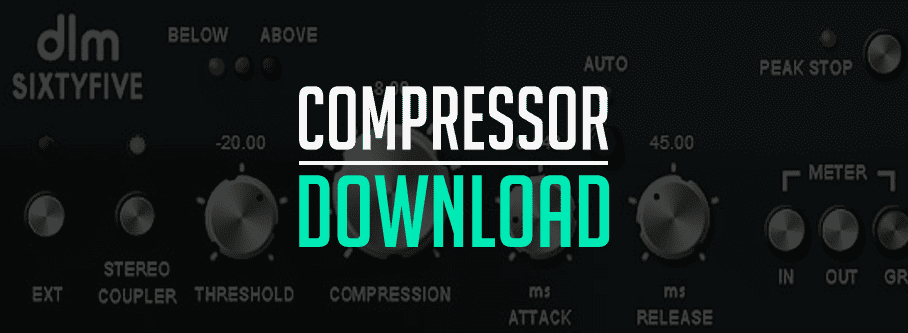













Thank you for free vst dbx 165A compressor
Your welcome!
Is it Available for Mac ?
No not available for MAC. Its in VST format. Unless your DAW reads VST format it will work.
I loved using this compressor but can’t use it now as cubase only supports 64 bit plugins 🙁
No VST found. It’s a .dll file for Windows, or apparently there are other apps you can use to convert the .dll file to something your Mac will recognize and be able to use.
The .dll file is the actual VST. You have to drop that file inside your Steinberg or VSTplugins folder located in C:\Program Files (x86).
It won’t run on a Mac unless VST is supported in your DAW. You can also use “Blue Cat’s PatchWork” plugin for incompatible plugins. Check them out if you need a “bridge” plugin to use VSTs and such inside your Mac DAW.
is this 32bit only or is there a 64bit version?
Unfortunately, no 64-bit version.
How would you say it compares to the Waves dbx160 plug in?